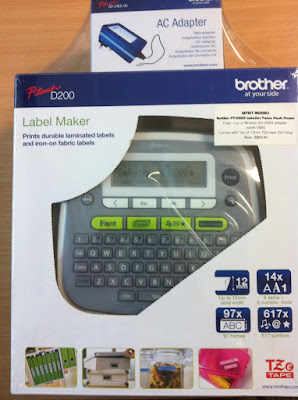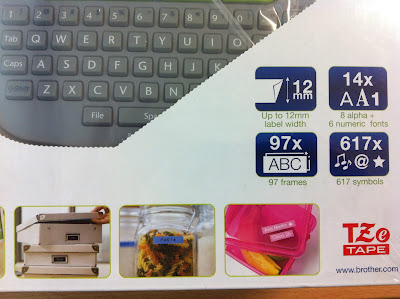It is quite common for me to participate in proposals submission in the course of my work, in the form of a Request for Information(RFI) and Request for Proposal(RFP). The format of my submission would typically be in a large folder with multiple dividers. On the tabs of these dividers, I would label the content of the various sections. I would typically use a label maker and paste it on these dividers. Unfortunately, in my current office, there is no such device. There is hardly any stationery in fact.
So I went to the nearest stationery shop downstairs and bought a label maker. I wanted to buy the Epson label maker but at that time, the shop was storing away the Epson products. Instead, I bought the Brother Label Maker PT-D200. It costs SGD69.00 and comes with a AC power adapter. It can also work with batteries.
It can work on both AC Adapter and batteries. I prefer
the AC Adapter.
It uses this TZe tape. I think its slightly more expensive
than their TZ tape.
The P-touch labels are quite durable.
At the back of the box.
The contents
A complimentary label tape is provided but it is very short.
There are varieties of fonts and symbols.
Top view.
Bottom view.
Press the grey part at the bottom of the device, the bottom cover
would come off.
The view without the grey bottom cover.
The tape is placed.
Cover is put back.
Samples of the print out.
One thing that is quite annoying is the space between the words on the same tape. For example, if you take a look at the picture above for the word Router, you will notice the gap between the words is quite large. This is wasted tape. There must be a way to reduce the gap.