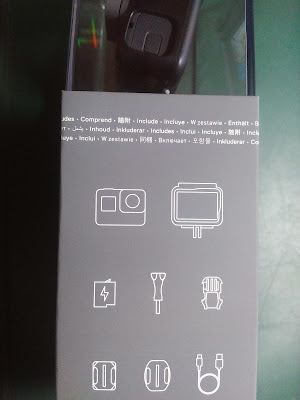I posted about my Bialetti Moka Pot a few weeks ago. I realised when I puchased the Moka Pot that I need a grinder for the coffee beans. I learned that the coffee powder cannot be too fine as it will go through the perforated holes in the funnel tank of the Moka Pot.
I bought this Electric Stainless Steel USB coffee bean grinder online.
The reasons I got this are
- it is ultra portable as it uses Li-Ion battery via a USB-C port.
- the charging is very fast and there is a light indicator from red to green which indicates that it is charged.
- it has 4 level of grind, as you can see from the picture. Near the bottom of the grinder, there are dots indicating the grind size. You twist the indicator below the dots to select the grind size.
 |
| Just 2 removable parts, the cover to put in the beans and the container below it for the grinded coffee. |
 |
| The USB-C port for charging the grinder and the small bulb above it to indicate the status. |
The only disadvantage I have is, I am not able to clean the inside part of the grinder. The whole body is fixed and I have to get a brush to remove the old coffee in the grinder chamber.
Is it suppose to be that way?
Do you have a manual grinder?
How do you clean it?